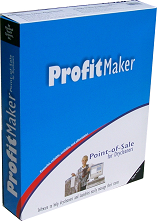The most common way for employees to steal from your store is by bringing up an order for pickup,
getting the amount due and rack location, then just closing the screen. They collect, and pocket, the
money and give the customer their clothes. You are none the wiser if you don't check for this.
Lucky for you, Cleaners ProfitMaker can show you those orders that were viewed, but not picked up,
very quickly and easily. Run the exceptions summary report. Go to:
Reports | Intelli Reports | Management | Exceptions Summary report to see all items that pickup was started on,
but cancelled without completion.
The first step in making sure orders aren't getting out the door without payment is to do an inventory. Cleaners ProfitMaker
inventory is quick and easy it you have a barcode scanner and your orders are barcoded. To do an inventory, follow
these steps:
- 1. At the top tool bar menu select the Garment | Inventory option.
- 2. Simply scan every order in your store. Its ok to scan an order twice.
- 3. As you scan orders, you will see the order status in the window.
- 4. After scanning every order, press the "Process Inventory" button and confirm you are done.
- 5. Click on the "Preview Report" button to see the "Missing Inventory" report.
Any order that you DID NOT SCAN, but is still active in your computer will show up as "Missing". Now you will have
to do a little work to find those missing orders. Maybe you didn't scan it, maybe it was given away without
being paid for - THEFT!
And last, but not least, make sure your employees KNOW YOU ARE CHECKING. If they think they will
get caught, they might not take a chance on theft. Do an inventory during the day, do one during
a night shift so they know you are doing inventories as well.
Buy an Inventory Scanner here