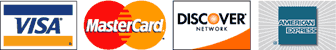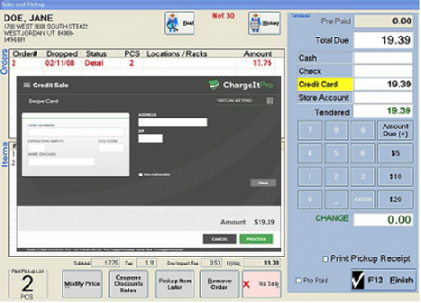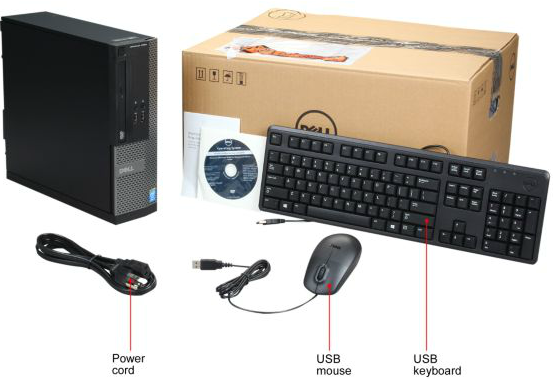Step 1
Buy a system that fits your needs
You may need a single station or 2 or 3 stations. Visit our shopping page to see the prices and options available. Small stores with 1 station, and large stores with multiple stations, Cleaners ProfitMaker has been providing customers with quality systems since 1991.