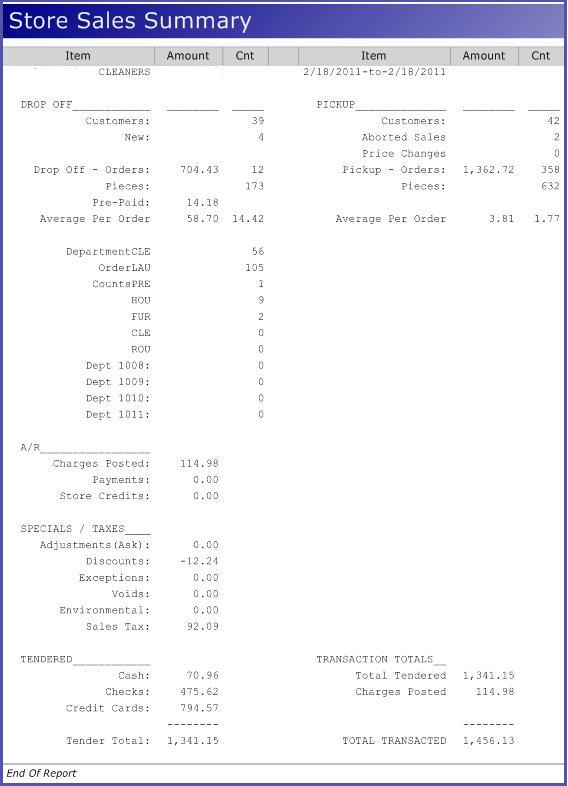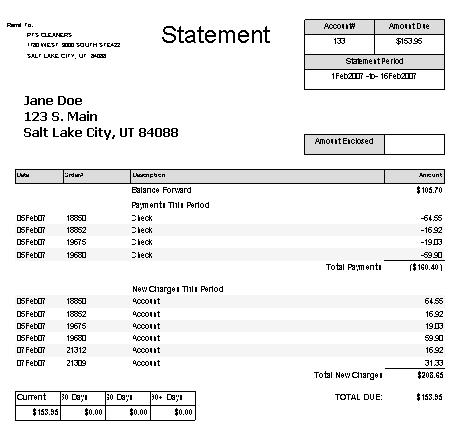Store Stats
Daily,Weekly,Monthly,Yearly reports at the click of a button.
- Drop offs summary
- Department Details
- Accounts Receivable Summary
- Specials and Taxes Summary
- Voids Summary
- Discounts Summary
- Exceptions Summary
- Tender Summary
- Transaction Totals
- New Customers Count
- Aborted Sales
- Price Changes
- Piece Counts
- Average per order